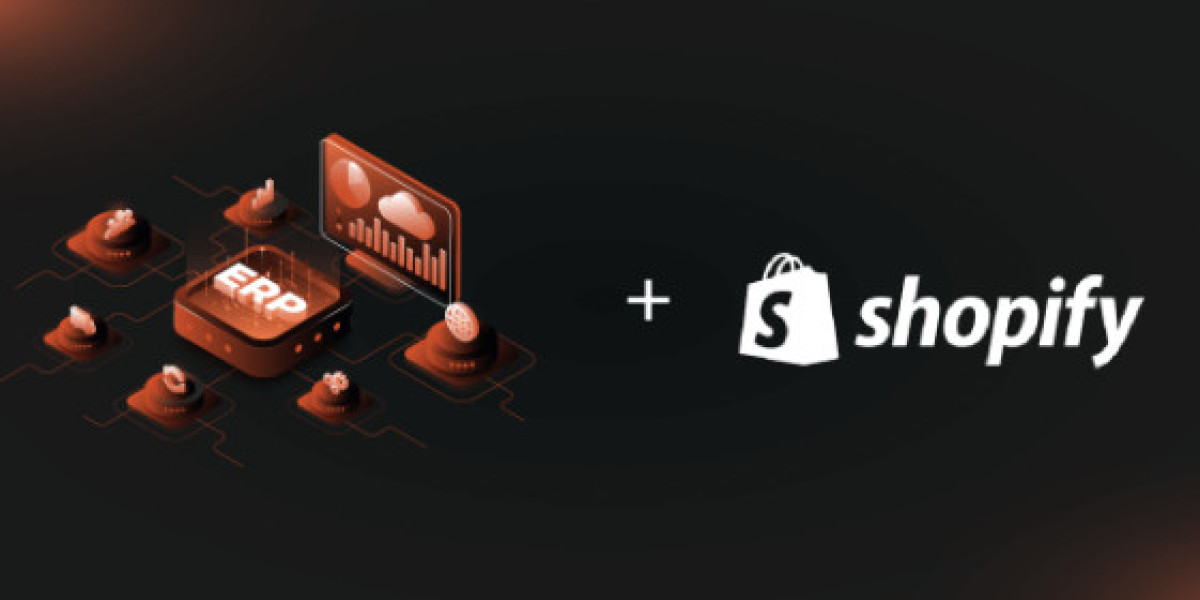As your Shopify store grows, managing operations like inventory, order fulfillment, and customer data becomes increasingly complex. Integrating an Enterprise Resource Planning (ERP) system with Shopify can help streamline these processes, enabling your business to scale seamlessly. ERP integration consolidates various aspects of business management, offering a comprehensive solution for businesses to operate more efficiently, enhance decision-making, and improve customer experiences. This guide explores how ERP integration can drive growth and efficiency for your Shopify store, making it easier to manage every aspect of your e-commerce business.
What is ERP Integration?
ERP systems, such as NetSuite, SAP, and Microsoft Dynamics, integrate multiple business operations—like inventory management, finance, supply chain, and customer relationship management (CRM)—into a single platform. The integration of an ERP system with Shopify connects your e-commerce store to this centralized platform, enabling you to manage your business operations in real time. This connection eliminates data silos, enhances communication across departments, and helps you make more informed decisions.
With the ever-growing complexities of managing an online store, ERP integration is no longer a luxury—it’s a necessity. By automating many of your operational processes and improving data accuracy, you ensure a smoother, more scalable business model.
Key Benefits of ERP Integration with Shopify
1. Streamlined Inventory Management
One of the most significant benefits of ERP integration with Shopify is improved inventory management. By syncing real-time inventory levels across your store and ERP system, you can:
- Eliminate overselling or stockouts.
- Gain visibility into stock availability.
- Enable better demand planning and forecasting, ensuring you never overstock or run out of key products.
- Easily track inventory across multiple warehouses, making it easier to manage stock for businesses that operate in multiple locations.
Real-time inventory syncing also makes it easier to manage supply chain issues, forecast seasonal demand, and streamline your purchasing processes.
2. Automated Order Processing
Order fulfillment can be time-consuming, but automation can speed up the process and reduce manual errors. ERP integration enables automatic tasks like:
- Order tracking.
- Invoice generation.
- Shipping label creation.
These automations ensure timely fulfillment, reducing the risk of errors that could affect customer satisfaction. By streamlining your order processing, you create a smoother customer journey and increase operational efficiency.
3. Enhanced Financial Management
Integration between Shopify and an ERP system also provides significant improvements to financial management. With synced sales and revenue data between the two platforms, you can:
- Generate accurate financial reports with a comprehensive overview of your business performance.
- Simplify tax calculations and compliance, especially when operating in multiple countries or regions.
- Track expenses and costs, helping you better manage profit margins.
This integration offers a unified view of your financials, allowing you to make better business decisions and maintain smooth cash flow.
4. Improved Customer Experience
A seamless customer experience is at the heart of every successful e-commerce business. With ERP integration, your team can access a unified view of customer interactions, including:
- Order history.
- Support tickets.
- Customer preferences.
This consolidated customer information allows you to deliver personalized marketing campaigns, enhance post-purchase experiences, and provide faster support. By having a 360-degree view of each customer, you can anticipate their needs and build stronger relationships, ultimately improving customer retention.
5. Scalability
As your Shopify store grows, the volume of orders, customers, and products will increase, and so will the complexity of managing operations. ERP integration is vital for scalability. By consolidating and automating core business processes, your store can:
- Handle increased order volumes without adding operational overhead.
- Expand easily to new markets with support for multi-currency and multi-language features in your ERP system.
- Manage multiple Shopify stores, if needed, without the risk of inefficiency or inconsistency.
This scalability ensures your business is ready for growth, both in terms of revenue and operations.
How to Integrate ERP with Shopify
Step 1: Choose the Right ERP System
To successfully integrate ERP with Shopify, it’s important to select an ERP system that aligns with your business needs. Some popular ERP systems for Shopify stores include:
- NetSuite
- Microsoft Dynamics 365
- SAP Business One
- Odoo
Each ERP system has unique features that cater to different types of businesses. Before committing, evaluate the functionality of each system to ensure it’s the right fit for your specific operational needs.
Step 2: Use Middleware or Native Integration Tools
Once you’ve selected the right ERP system, the next step is connecting it to your Shopify store. You can do this using middleware solutions like:
- Celigo
- Dell Boomi
- Zapier
These tools act as intermediaries, bridging the gap between Shopify and your ERP system, allowing seamless data flow between the platforms. Alternatively, you can explore native integration apps such as:
- ERPAG
- eBridge Connections
These apps offer direct integrations, often making the setup process faster and more straightforward.
Step 3: Map Key Data Points
During integration, it’s important to identify and map the critical data points that need to be synced between Shopify and your ERP system. These typically include:
- Product data: SKU, price, stock levels.
- Order data: Order ID, payment status, shipping details.
- Customer data: Name, email, order history.
By ensuring the right data flows between systems, you maintain accurate records across both platforms.
Step 4: Configure and Test the Integration
Once the integration is set up, it’s crucial to configure the settings according to your business workflows. Then, test the integration with a few orders to ensure the data flows smoothly between Shopify and the ERP system. Testing allows you to identify any potential issues before they affect your operations.
Step 5: Monitor and Optimize
After integration, the work doesn’t stop. Regularly monitor the integration for errors or data sync issues. As your business grows, you may need to refine the integration to accommodate new requirements or enhance operational efficiency.
Best Practices for ERP Integration
- Prioritize Data Accuracy
- Ensure that all product, order, and customer data are accurate and up-to-date before starting the integration process to avoid discrepancies.
- Automate Wherever Possible
- Automate tasks like inventory updates, order tracking, and invoicing to reduce the risk of human error and improve operational efficiency.
- Train Your Team
- Provide training to your staff on how to use the ERP system and understand the integration process. This ensures everyone is on the same page and can work efficiently.
- Plan for Scalability
- Choose an ERP system that can grow with your business. Look for features like multi-currency support, multi-language capabilities, and the ability to integrate with other sales channels.
- Leverage Expert Help
- Consider hiring Shopify ERP integration experts or consultants to ensure that the process runs smoothly and that the integration is optimized for your specific business needs.
Case Study: Scaling a Shopify Store with ERP Integration
Business Challenge: A Shopify store selling eco-friendly products faced challenges in managing inventory across multiple warehouses and processing high order volumes during peak seasons.
Solution: The store integrated NetSuite ERP with their Shopify website using Celigo’s middleware. This integration enabled real-time inventory updates, automated order processing, and centralized financial reporting.
Outcome:
- 25% faster order fulfillment.
- 30% reduction in inventory discrepancies.
- Improved customer satisfaction due to faster delivery and accurate stock levels.
The ERP integration transformed the business, making it easier to manage complex operations and scale effectively without compromising customer satisfaction.
Conclusion
Integrating an ERP system with your Shopify store is a strategic move for businesses looking to scale efficiently. By streamlining operations, automating processes, and providing real-time insights, ERP integration empowers you to focus on growth while maintaining operational excellence. The integration ensures that your business can handle increased demand, manage inventory more efficiently, and provide an enhanced customer experience. Start your ERP integration journey today to unlock the full potential of your Shopify store and position your business for long-term success.