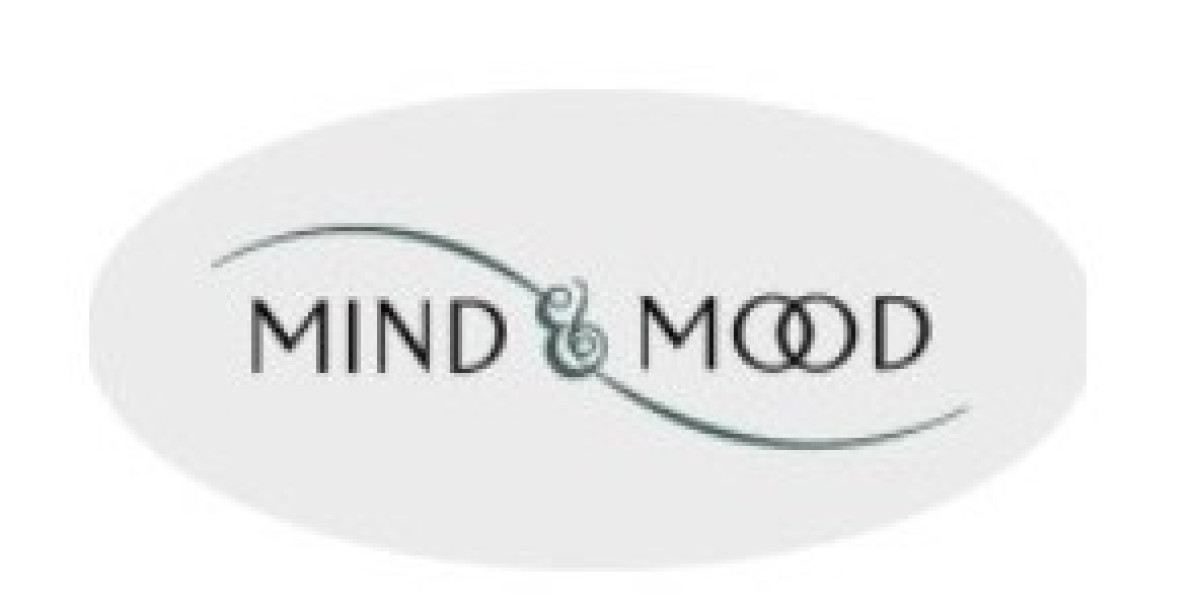In the world of digital storage, reliability and efficiency are key factors for businesses and individuals alike. Network Attached Storage (NAS) solutions offer robust data management, but their true power is unlocked with RAID (Redundant Array of Independent Disks). RAID technology enhances data security, performance, and redundancy, making it an essential component of NAS storage.
What is RAID?
RAID is a data storage virtualization technology that combines multiple physical drives into a single logical unit to enhance performance and data protection. Different RAID levels offer various benefits, from increased speed to improved fault tolerance, making it a crucial element in modern network attached storage solutions.
The Role of RAID in Network Attached Storage
NAS storage systems are designed to provide centralized data access, making them an excellent choice for businesses and home users alike. By integrating RAID, NAS solutions offer:
- Improved Data Redundancy – RAID configurations like RAID 1 and RAID 5 ensure that data is duplicated or spread across multiple drives, preventing data loss in case of drive failure.
- Enhanced Performance – RAID 0 and RAID 10 configurations improve read and write speeds, making NAS storage more efficient for tasks such as video editing and database management.
- Scalability and Flexibility – Many NAS solutions allow for the expansion of storage capacity by adding more drives to an existing RAID array.
- Better Data Integrity – RAID systems help detect and correct data errors, ensuring the accuracy and reliability of stored information.
Common RAID Levels in NAS Storage
Choosing the right RAID configuration depends on the specific needs of the user. Here are the most commonly used RAID levels in NAS solutions:
RAID 0 (Striping)
- Pros: Maximizes performance by distributing data across multiple drives.
- Cons: No redundancy; if one drive fails, all data is lost.
RAID 1 (Mirroring)
- Pros: Provides data redundancy by creating an identical copy of stored data.
- Cons: Requires at least two drives and reduces available storage capacity.
RAID 5 (Striping with Parity)
- Pros: Balances performance, storage efficiency, and data protection.
- Cons: Requires a minimum of three drives and can be slower during data reconstruction.
RAID 10 (Combination of RAID 0 and RAID 1)
- Pros: Offers high performance and redundancy.
- Cons: Requires a minimum of four drives and reduces available storage space.
Benefits of Using RAID in NAS Solutions
RAID technology significantly enhances the functionality of NAS solutions, providing several advantages:
- Data Protection – Redundant data storage ensures business continuity in case of hardware failure.
- Optimized Performance – Increased read and write speeds improve productivity and data access.
- Cost-Effectiveness – Higher efficiency reduces operational costs while providing scalable storage solutions.
Conclusion
The integration of RAID in network attached storage enhances data protection, performance, and efficiency, making it a vital component for businesses and home users alike. By selecting the appropriate RAID level, users can optimize their NAS storage solutions for reliability and scalability. Investing in a NAS system with RAID ensures seamless data management, safeguarding valuable information against unexpected failures.
By understanding the power of RAID, businesses and individuals can make informed decisions when choosing the right NAS solutions for their needs.