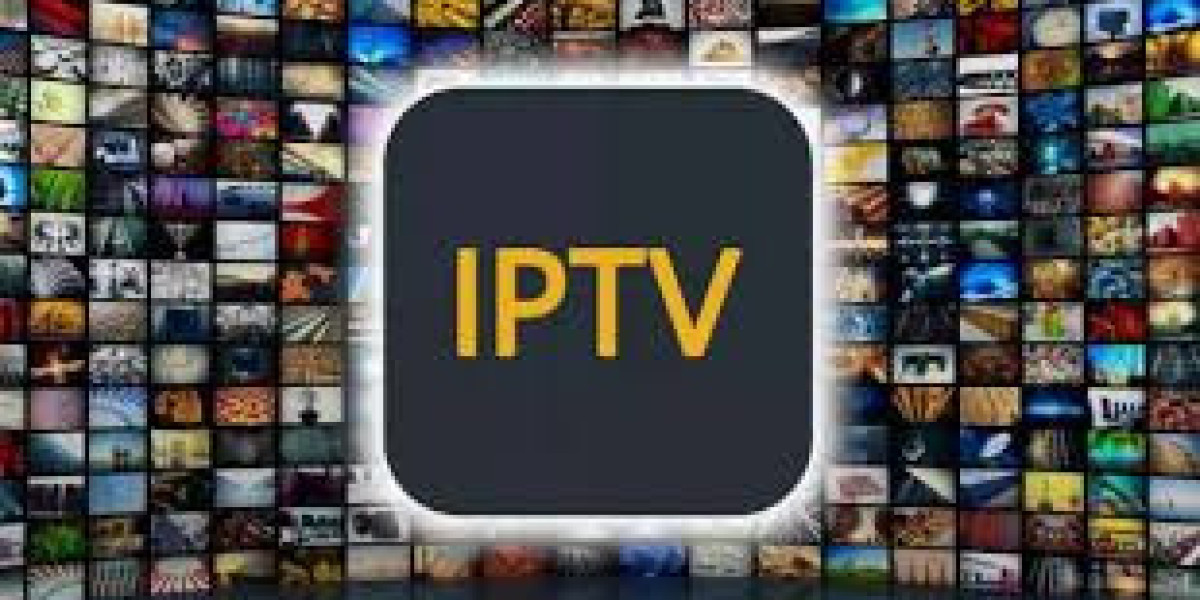Remote work has become the new normal, and businesses need efficient ways to manage projects, tasks, and communication. ClickUp, an all-in-one project management tool, is a favorite among remote teams. However, simply using ClickUp isn’t enough—you need expert strategies to get the most out of it.
ClickUp experts specialize in optimizing workflows, improving collaboration, and automating repetitive tasks. In this article, we’ll explore how these experts help remote teams stay organized, boost productivity, and work together more efficiently.
Why Remote Teams Struggle with Collaboration
Remote work offers flexibility, but it also comes with challenges. Without a proper system, teams may face:
- Communication Gaps – Messages get lost in emails or chats, causing confusion.
- Task Management Issues – Team members forget deadlines or struggle to prioritize work.
- Time Zone Differences – Coordinating meetings and task updates can be tricky.
- Workflow Bottlenecks – Projects slow down due to approval delays and lack of clarity.
ClickUp experts solve these problems by setting up structured workflows, automating tasks, and ensuring smooth communication.
1. Setting Up an Optimized ClickUp Workspace
A well-structured workspace makes it easier to manage tasks and track progress. ClickUp experts help teams set up their workspace by:
A. Organizing Projects with Spaces, Folders, and Lists
- Spaces – High-level categories for departments (Marketing, Development, HR, etc.).
- Folders – Subcategories that hold related projects or campaigns.
- Lists – Individual task lists for specific workflows or objectives.
This structured approach ensures every task has a proper place, making it easy to locate and track progress.
B. Using Custom Fields for Better Task Management
ClickUp experts add Custom Fields to tasks to display important details like priority, deadlines, and assignees. This helps teams quickly understand a task’s status without needing extra explanations.
C. Implementing Task Dependencies
Task dependencies help define the order of work. Experts use these to prevent roadblocks, ensuring that one task cannot be completed before another is finished.
2. Improving Communication and Collaboration
Communication is a major challenge in remote work. ClickUp experts introduce features that keep teams connected and informed.
A. Using ClickUp Docs for Shared Knowledge
Instead of storing information in multiple documents or emails, teams use ClickUp Docs to create, edit, and share files in one place. Docs support real-time collaboration, ensuring that team members always have access to updated information.
B. Managing Discussions with ClickUp Comments
ClickUp allows users to comment directly on tasks, assign comments to team members, and even turn comments into tasks. This eliminates long email threads and ensures every request is tracked.
C. Scheduling Meetings with ClickUp’s Calendar
ClickUp’s built-in Calendar View integrates with Google Calendar and Outlook, making it easy to schedule and track meetings. Teams can also use the Time Tracking feature to log billable hours and manage work schedules.
3. Automating Repetitive Tasks with ClickUp
Manual task updates and reminders can waste valuable time. ClickUp experts use Automations to reduce workload and improve efficiency.
A. Automating Task Assignments and Status Updates
Experts set up automation rules so that tasks automatically change status when completed. For example:
- When a team member marks a task as "Done," it automatically moves to the "Reviewed" column.
- Recurring tasks (such as weekly reports) are automatically created on a set schedule.
This eliminates the need for manual follow-ups and keeps workflows smooth.
B. Integrating ClickUp with Other Tools
ClickUp experts integrate it with tools like Slack, Zoom, and Google Drive to centralize work. This allows teams to access everything they need in one platform instead of switching between apps.
For advanced integrations, ClickUp workflow consultants can help teams connect ClickUp with third-party apps using tools like Zapier.
4. Tracking Progress and Measuring Performance
Monitoring team performance is essential for productivity. ClickUp experts set up tracking systems that provide real-time insights.
A. Creating Custom Dashboards for Analytics
Dashboards allow teams to track:
- Project completion rates
- Team workload distribution
- Task progress by status
These insights help managers make data-driven decisions and identify areas for improvement.
B. Using ClickUp Goals to Align Team Objectives
ClickUp’s Goals Feature lets teams set measurable objectives and track progress. Experts use this to:
- Align tasks with company-wide goals
- Set deadlines for milestones
- Monitor team achievements
This feature ensures that everyone is working toward the same objectives.
5. Best Practices for Remote Team Success with ClickUp
ClickUp experts follow best practices to ensure long-term success for remote teams.
A. Simplifying ClickUp Adoption for Teams
- Providing training sessions to help team members get comfortable with ClickUp.
- Creating task templates to standardize workflows.
- Setting up role-based permissions to control data access.
B. Encouraging Team Collaboration with ClickUp Whiteboards
ClickUp Whiteboards act as digital brainstorming spaces where teams can visually plan projects, map ideas, and collaborate in real time. This reduces the need for additional tools like Miro or Lucidchart.
C. Regularly Reviewing and Updating Workflows
ClickUp experts analyze workflows every few months and adjust them based on team feedback. This continuous improvement approach ensures that ClickUp remains aligned with evolving business needs.
6. Real-Life Examples: How ClickUp Transforms Remote Teams
Case Study 1: A Marketing Team Reduces Project Delays by 30%
A digital marketing agency struggled with missed deadlines due to unorganized task assignments. ClickUp experts implemented:
- Task Dependencies to streamline project execution.
- Automations to reduce manual status updates.
- ClickUp Docs to centralize content creation.
As a result, the team reduced project delays by 30% and improved collaboration.
Case Study 2: A Software Development Team Boosts Productivity
A remote software development team had issues tracking bug fixes and feature updates. ClickUp experts introduced:
- Agile Boards to manage sprints efficiently.
- Time Tracking to log developer hours.
- Custom Dashboards to track project milestones.
With these improvements, the team delivered software updates 20% faster than before.
Conclusion: ClickUp Experts Make Remote Work Easier
ClickUp is a powerful tool, but without expert guidance, teams may not use it to its full potential. ClickUp experts streamline remote collaboration.