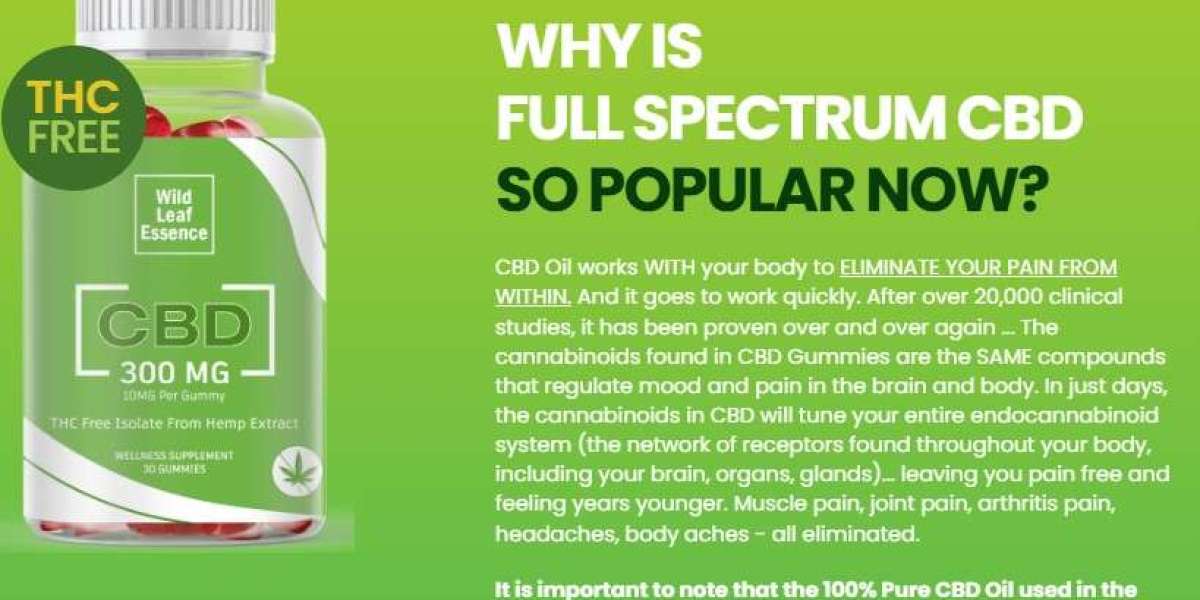Introduction
Choosing the right hosting plan is like picking the perfect vehicle—your choice depends on your needs, goals, and budget. Two of the most popular options, cloud hosting and shared hosting, often spark debates. Understanding their differences can help you make an informed decision.
What is Shared Hosting?
Shared hosting is like carpooling—you share a single server with multiple users. This option is affordable and simple, making it a favorite for beginners.
Key Features of Shared Hosting
- Budget-friendly pricing
- Basic features suitable for small websites
- Limited resources shared among users
What is Cloud Hosting?
Cloud hosting operates on a network of interconnected servers, like having access to an entire fleet of vehicles rather than just one. This flexibility makes it powerful and reliable.
Key Features of Cloud Hosting
- Scalable resources
- High uptime and reliability
- Pay-as-you-go pricing model
Dedicated Servers vs Shared Hosting
Dedicated servers, often considered a premium option, give you exclusive use of a server, unlike shared hosting. While shared hosting works well for small-scale websites, dedicated servers are ideal for high-traffic or resource-intensive sites.
Pros and Cons of Shared Hosting
Advantages
- Cost-effective for beginners
- Simple setup with minimal technical knowledge
- Free domain and email services often included
Drawbacks
- Limited control over server settings
- Resource bottlenecks if other sites on the server consume too much
Pros and Cons of Cloud Hosting
Advantages
- Flexible and scalable for growing websites
- Redundant backups ensure high reliability
- Enhanced performance and faster load times
Drawbacks
- Higher costs compared to shared hosting
- Requires more technical expertise for advanced configurations
Performance Comparison
When it comes to speed and reliability, cloud hosting outshines shared hosting. Shared hosting may suffer from slowdowns due to resource sharing, while cloud hosting ensures consistent performance with its distributed network.
Cost Comparison
Shared Hosting: Perfect for budget-conscious users, with plans often starting as low as $2–$5 per month.
Cloud Hosting: Costs vary but can be higher, typically starting around $10 per month and scaling with usage.
Security Aspects
Shared hosting is more vulnerable to security threats because you share the server environment. In contrast, cloud hosting provides robust security with isolated environments and advanced tools.
Who Should Choose Shared Hosting?
Shared hosting is ideal for:
- Personal blogs
- Small businesses
- Static websites
Who Should Choose Cloud Hosting?
Cloud hosting is perfect for:
- E-commerce websites
- Growing businesses
- Websites with unpredictable traffic
Dedicated Servers: An Alternative to Shared Hosting
Dedicated servers are like owning your car, giving you full control and exclusive use. Unlike shared hosting, dedicated servers are better for websites requiring high performance and security.
How to Decide Between Cloud Hosting and Shared Hosting
Consider these factors:
- Your website's traffic and resource requirements
- Your budget
- The level of control and security you need
Future Trends in Hosting
Hybrid hosting solutions, combining the best of cloud and shared hosting, are gaining traction. Expect continued advancements in cloud technology and affordability.
Conclusion
Both cloud hosting and shared hosting have their unique strengths. Your choice depends on your website’s size, goals, and budget. For resource-intensive projects, cloud hosting is a clear winner, but shared hosting remains a cost-effective solution for simpler needs.
For more details, visit DigitizedVerse.