What is HIPAA and Why is it Important for Telehealth?
Overview of HIPAA Regulations
The Health Insurance Portability and Accountability Act (HIPAA) is a federal law that establishes strict guidelines for safeguarding sensitive patient data. These rules are essential for healthcare providers, especially when dealing with electronic communication and data sharing.
Why Does HIPAA Matter in Telehealth?
In telehealth, patient information often moves across digital platforms—whether during virtual consultations, sharing medical reports, or scheduling follow-ups. Ensuring compliance with HIPAA safeguards protects your patients’ data from breaches and keeps your organization out of legal hot water. As healthcare providers, protecting PHI isn’t just a legal requirement—it’s a moral obligation.
Microsoft Teams: An Overview
Key Features of Microsoft Teams
Microsoft Teams is a robust communication platform designed for collaboration. It offers video conferencing, chat, file sharing, and integration with other Microsoft 365 apps. These features make it an attractive option for healthcare providers seeking a unified platform for telehealth.
Why Is Microsoft Teams Popular in Healthcare?
From team meetings to patient consultations, Microsoft Teams provides flexibility for healthcare professionals. Its integration capabilities, intuitive interface, and availability under enterprise licenses make it a top contender for use in healthcare settings.
Is Microsoft Teams HIPAA-Compliant?
The short answer is: Yes, it can be. But compliance isn’t automatic; it requires the right configurations and adherence to HIPAA requirements.
Key Compliance Features of Microsoft Teams
Access Controls
Microsoft Teams supports unique login credentials and multi-factor authentication (MFA), ensuring only authorized individuals can access sensitive data. This significantly reduces the risk of unauthorized access.
Encryption Protocols
Microsoft Teams encrypts data both in transit and at rest, which is crucial for HIPAA compliance. This ensures that even if data is intercepted, it cannot be read by unauthorized parties.
Audit Logs
One standout feature is its ability to provide audit logs, which allow organizations to monitor who accessed PHI and when. This accountability feature is a HIPAA requirement for ensuring transparency and addressing potential breaches.
Business Associate Agreement (BAA)
To use Microsoft Teams for HIPAA-compliant telehealth, healthcare organizations must sign a Business Associate Agreement (BAA) with Microsoft. This agreement outlines Microsoft’s responsibilities for safeguarding PHI and ensures they adhere to HIPAA standards.
Pro Tip: Our findings show that many healthcare providers overlook the importance of the BAA. Without it, your use of Microsoft Teams could fall short of compliance—even if you’ve configured the platform correctly.
Configuring Microsoft Teams for HIPAA Compliance
Steps to Ensure Compliance in Telehealth Settings
- Implement Access Controls: Set up role-based access permissions and enforce MFA to secure PHI access.
- Train Your Team: Regular training sessions on HIPAA best practices will ensure staff members know how to handle sensitive data securely.
- Use Secure Sharing Methods: Avoid using non-secure file-sharing tools. Microsoft Teams allows for secure file exchange within its ecosystem.
- Review Audit Logs Regularly: Check the logs periodically to ensure compliance and quickly identify any irregularities.
Table: Microsoft Teams Configurations for HIPAA Compliance
Configuration Aspect | Requirement | Description |
Access Control | Mandatory | Unique logins and MFA to secure user access |
Encryption | Required | End-to-end encryption for data in transit and at rest |
Audit Capability | Essential | Logging and tracking access to PHI |
BAA | Necessary | Signed agreement with Microsoft to ensure compliance |
Challenges and Limitations of Using Microsoft Teams for Telehealth
Common Issues Faced by Healthcare Providers
While Microsoft Teams is a powerful tool, it isn’t perfect. Some healthcare providers report file-sharing restrictions, which can complicate patient communication. Additionally, you might need third-party integrations for advanced features like e-prescriptions or secure video recording.
Balancing Usability and Compliance
Compliance often adds layers of complexity to a platform, and Microsoft Teams is no exception. However, with proper configuration, the trade-off between usability and compliance becomes manageable.
From team point of view: When we trialed Microsoft Teams in a telehealth setting, we noticed that balancing its usability with compliance required clear policies and some initial staff training. Once set up, it became a seamless solution for many tasks.
Real-Life Example: Using Microsoft Teams in Telehealth
Dr. Sarah Patel, a primary care physician, integrated Microsoft Teams into her practice during the COVID-19 pandemic. Drawing from her experience, she reported that the platform’s secure chat and video features enabled her to consult with patients remotely while maintaining HIPAA compliance. However, she also emphasized the importance of regular staff training and careful configuration to meet HIPAA requirements.
Conclusion: Making the Right Choice for Telehealth Solutions
Microsoft Teams can indeed be HIPAA-compliant, but it’s not a “set it and forget it” solution. Our research indicates that the platform is most effective when healthcare providers actively configure it for compliance and train their staff on best practices.
If you’re considering Microsoft Teams for telehealth, take the time to review its features, sign a BAA with Microsoft, and ensure your team is on the same page regarding compliance. Telehealth is the future, and platforms like Microsoft Teams can help you get there—safely and securely.
FAQs
1. Is Microsoft Teams HIPAA compliant for telehealth?
Yes, but only if you configure it correctly and sign a BAA with Microsoft.
2. What makes Microsoft Teams secure for telehealth?
Features like encryption, access controls, and audit logs make it a secure option for handling PHI.
3. Can I use the free version of Microsoft Teams for telehealth?
No, the free version does not meet HIPAA compliance standards. You’ll need a paid Microsoft 365 plan and a signed BAA.
4. What are the alternatives to Microsoft Teams for telehealth?
Other options include Zoom for Healthcare, Doxy.me, and Google Meet with HIPAA-compliant configurations.
5. How do I ensure my staff uses Microsoft Teams compliantly?
Regular training sessions on HIPAA best practices are essential. Also, limit access to PHI based on roles.
6. Does Microsoft Teams support video consultations with patients?
Yes, it provides secure video conferencing options suitable for telehealth.
7. What is a Business Associate Agreement (BAA), and why is it important?
A BAA is a legal contract that ensures Microsoft will handle PHI in compliance with HIPAA standards.