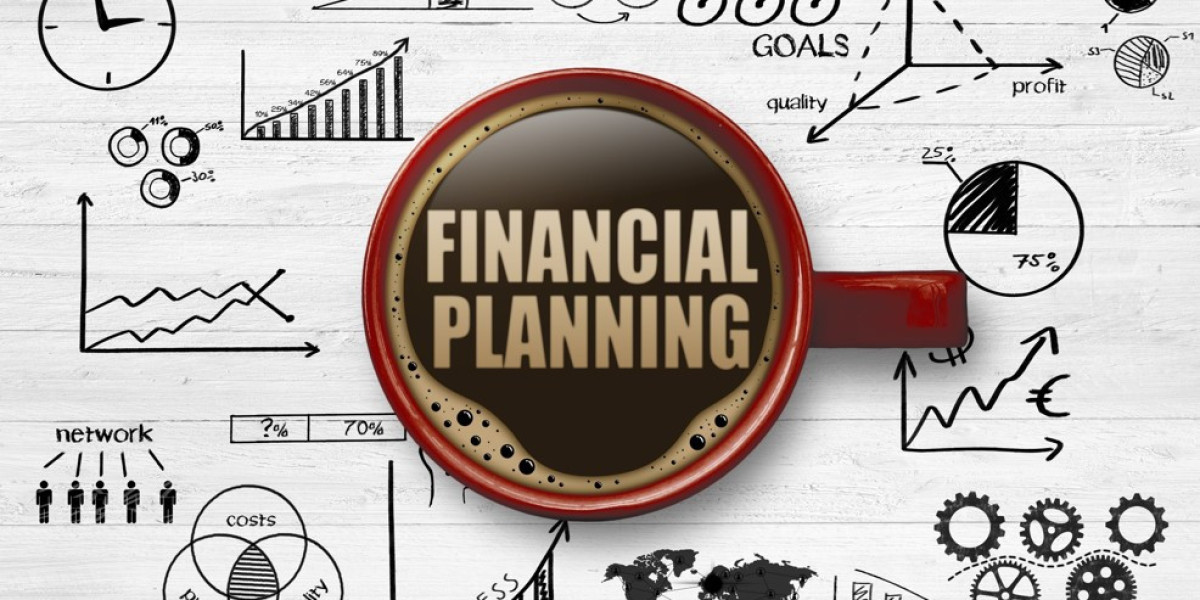If you're looking for a versatile, secure, and efficient solution to manage your data, Network Attached Storage (NAS) might just be the game-changer your home or business infrastructure needs. NAS devices have evolved far beyond their traditional use for backups, now offering capabilities that can handle multimedia streaming, data sharing, and even acting as private cloud storage.
But what exactly can NAS storage do, and why should you consider integrating it into your workflow? This post explores how NAS solutions address modern data management needs and streamline processes, whether for personal use or enterprise applications.
What Is NAS Storage?
Network Attached Storage, or NAS, is a type of dedicated file storage system that connects to a network, enabling users and devices to access data from a centralized location. Unlike external hard drives that require a direct device connection, NAS storage allows for seamless file sharing and collaboration over a network.
Key Characteristics of NAS:
- Centralized access: Files are stored in one location, accessible to multiple users across different devices.
- Scalability: Many NAS systems allow you to expand storage as your needs grow.
- Always on: NAS solutions typically operate continuously, ensuring 24/7 access to your data.
- User-friendly interfaces: Modern NAS devices are designed to be easy for non-technical users while still offering advanced features for IT professionals.
Now that we’ve covered the basics, let's take a closer look at the many ways NAS storage is used in real-world scenarios.
Use Cases for NAS Storage
1. Data Backup and Recovery
One of the most common uses for NAS is secure, automated data backups for both home users and businesses. A NAS device is perfect for:
- Automating regular backups for computers, smartphones, and servers.
- Providing redundancy with RAID (Redundant Array of Independent Disks) configurations, which protect against hard drive failures.
- Ensuring quick recovery of data in case of accidental deletions or cyberattacks.
For small businesses, investing in NAS as part of a disaster recovery plan ensures critical business data is always backed up and retrievable when it matters most.
2. Multimedia Storage and Streaming
NAS solutions are increasingly popular among home users and content creators for managing media libraries. With its high storage capacity and fast transfer speeds, NAS devices allow you to:
- Stream videos, music, and photos directly to smart TVs, gaming consoles, or media players.
- Maintain a centralized hub for all your multimedia files, accessible across devices.
- Deliver 4K and even 8K media playback without buffering using DLNA or Plex-compatible NAS systems.
Gone are the days of cluttered external drives—NAS makes it easy to organize and access your media whenever you need it.
3. Private Cloud Storage
Unlike public cloud services such as Google Drive or Dropbox, using a NAS device as private cloud storage gives you control over:
- Who can access your files?
- The physical location of your data.
- Costs, by avoiding recurring subscription fees for public cloud services.
4. Business Collaboration and File Sharing
For businesses that rely heavily on collaboration, NAS storage offers ideal file-sharing solutions. By centralizing documents and making them accessible via network connections, NAS improves workflows:
- Enable real-time file editing and sharing among team members.
- Configure user-specific permissions for access to sensitive data.
- Sync with productivity tools or software for seamless integration into your existing IT ecosystem.
This is particularly useful for distributed teams, where seamless access to shared resources can significantly enhance productivity.
5. Surveillance Storage
NAS devices are a go-to storage solution for security setups. Whether it’s for home security purposes or enterprise-level surveillance systems, NAS offers:
- Support for multiple camera connections.
- Efficient storage and retrieval of high-definition video recordings.
- Extended data retention capabilities, ensuring older recordings remain available for longer periods.
6. Powering Virtual Machines
Advanced NAS solutions come with enough processing power to host and run virtual machines (VMs). This makes them invaluable for developers or businesses:
- Deploy and test virtual environments without investing in additional hardware.
- Isolate development environments for enhanced security.
- Run lightweight VMs for specific tasks or services, such as web hosting or application testing.
With the added benefit of flexible scalability, NAS devices are a powerful asset for IT administrators and application developers alike.
7. Managing Big Data
Enterprises managing large datasets need robust, scalable storage solutions—and that’s precisely where NAS storage excels:
- Accommodates petabyte-scale datasets for analytics, compliance, or archival purposes.
- Offers high-speed data transfer and real-time access to massive files.
- Integrates with enterprise software for industry-specific use cases, such as media production, scientific research, or financial analysis.
For businesses dealing with mission-critical data, NAS solutions can handle intensive workflows with remarkable ease.
Choosing the Right NAS Solution
With the variety of NAS devices available, selecting the right one depends on your specific needs. Here are some factors to consider:
1. Capacity and Scalability
Think about how much data you currently need to store, and plan for growth. Entry-level NAS storage options typically come with 2 or 4 drive bays, while enterprise-level models can handle dozens of drives.
2. Performance
For tasks like 4K media streaming or running virtual machines, prioritize NAS solutions with powerful CPUs and higher RAM capacities.
3. Security Features
Look for NAS devices with advanced security options, including encryption, two-factor authentication, and comprehensive backup utilities.
4. Budget
While top-tier NAS solutions come with advanced capabilities, there are affordable options for casual users as well. Balance your current needs with future expansion to get the most from your investment.
Why is NAS Essential for Modern Data Management?
Whether you're a tech-savvy individual, a home-based content creator, or an enterprise IT manager, NAS storage can revolutionize the way you manage, secure, and access data.
The versatility of NAS solutions—from automating backups to streaming multimedia and supporting business operations—makes them an indispensable tool for anyone dealing with large quantities of data.
Take control of your data with a system that grows with you.