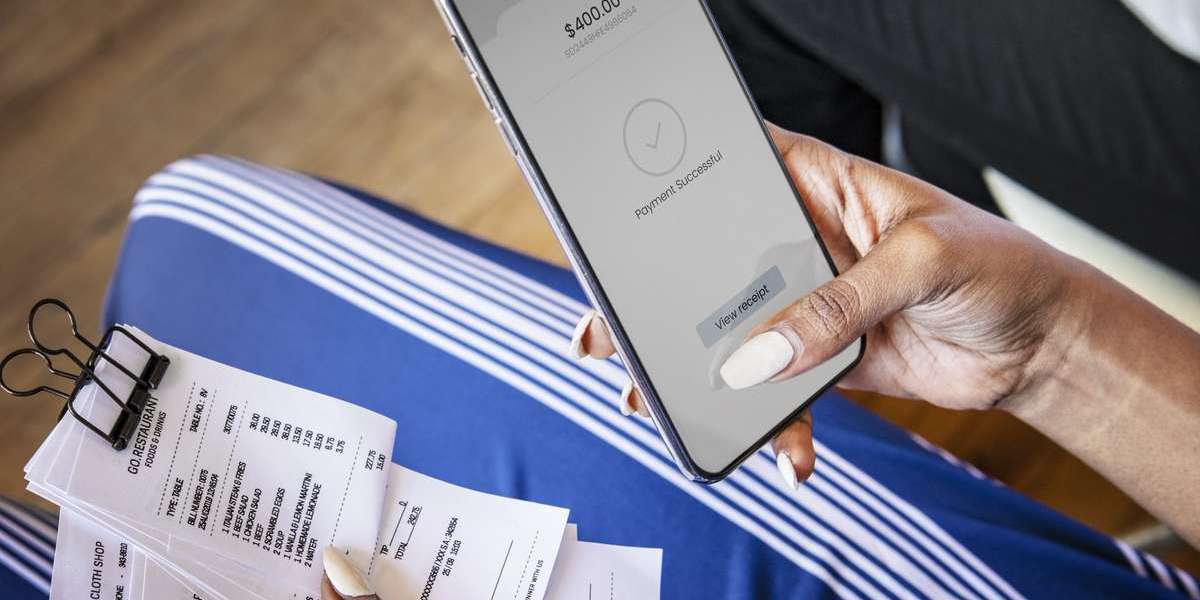Efficient data storage and management are critical for businesses of all sizes. With the growing reliance on digital information, the need for secure, reliable, and easily accessible storage systems has never been greater. Enter Network Attached Storage (NAS) — a versatile solution designed to simplify how businesses store, manage, and access their data.
This blog will guide you through the fundamentals of Network Attached Storage, its key benefits, and why it's a game-changer for smarter data management. Whether you're an enterprise seeking robust infrastructure or a small business looking for affordable NAS storage, this deep dive will help you make informed decisions.
What is Network Attached Storage (NAS)?
Network Attached Storage, commonly abbreviated as NAS, is a storage system connected to a network, enabling multiple users and devices to access files from a centralized location. Unlike external hard drives or traditional file servers, NAS operates as a self-contained unit with its own operating system, giving it capabilities beyond simple data storage.
NAS devices often come in varying sizes—ranging from single-drive units for home users to multi-bay systems for businesses—making it a scalable solution for diverse needs. Network attached storage is designed to provide shared, fast, and easy access to stored data from anywhere on the same network, which is particularly helpful in collaborative environments.
How Does NAS Work?
Think of a NAS device as a small “file server” that's always connected to your network. It connects via Ethernet, allowing multiple devices (computers, tablets, or smartphones) to read, write, and sync files in real-time.
Key components of NAS systems include:
- Disk Drives: These are the physical units where data is stored.
- RAID (Redundant Array of Independent Disks) Options: This provides data redundancy and enhanced performance.
- Dedicated OS: The built-in operating system ensures seamless file management and additional features like backups and media streaming.
- Connectivity: NAS connects to your existing network infrastructure, accessible via local network or cloud for remote access.
Whether you're a tech professional or a small business owner, this simplicity in setup and operation makes NAS an appealing choice.
Benefits of Network Attached Storage
Why invest in NAS over traditional storage solutions? Here are the advantages that make NAS a powerful tool for smarter data management:
1. Enhanced Collaboration
NAS streamlines file sharing, making collaboration hassle-free for teams. By providing real-time access to files, projects can move forward without bottlenecks caused by sending files back and forth between devices. For remote employees, many NAS solutions integrate cloud functionality, allowing access to files outside the office while maintaining security.
2. Centralized Data Management
Unlike scattered USB drives or disorganized network servers, a NAS device consolidates all your essential data in one place. This ensures:
- Consistency across teams
- Simpler data monitoring and organization
- Easier enforcement of access controls to safeguard sensitive information
Centralized data management is particularly beneficial for data-heavy industries like design, media, and healthcare.
3. Cost-Effective Scalability with Affordable NAS Storage Options
For small to medium businesses, budget constraints often dictate IT decisions. Thankfully, NAS offers affordable storage expansions compared to other enterprise storage systems. You can start with a simple setup and scale up as your data storage needs grow by adding more drives or upgrading to larger storage configurations.
4. Built-in Data Redundancy and Security
NAS systems often feature RAID configurations and automated backups. This ensures your data remains accessible even if a drive fails. Additionally, built-in security features like encryption, firewalls, and user access controls safeguard your business data against cyberattacks and unauthorized access.
5. Media Streaming and File Sharing Capabilities
Many modern NAS devices go beyond storage, functioning as media servers where photos, videos, and audio files can be streamed directly. For organizations with creative teams or home users managing extensive media libraries, this feature adds an extra layer of convenience.
6. Energy Efficiency
NAS systems are designed to minimize energy consumption compared to traditional file servers. This makes it a great long-term investment, reducing operational costs while still delivering powerful performance.
Key Applications of Network Attached Storage
NAS isn’t just for IT teams. Its versatility means it’s applicable across various business functions, including:
Backup and Disaster Recovery
A NAS system can serve as a comprehensive backup solution, with automated backup schedules ensuring your critical data is always up-to-date. Multiple RAID options mean your files are mirrored or striped across drives, so your data remains intact even if one drive falters.
File Archiving
For industries requiring large amounts of storage, such as media production or medical imaging, NAS is a practical option for archiving historical files while keeping them accessible when needed.
Hosting Virtual Machines and Applications
Beyond file storage, high-performance NAS can also host virtual machines, making it a suitable option for businesses leveraging virtualization or running lightweight applications.
Surveillance and Security
Increasingly, organizations use NAS as a storage system for video surveillance feeds, thanks to its large capacity and ability to manage multiple streams simultaneously.
Choosing the Right NAS Solution for Your Business
When selecting a NAS device, consider your specific needs and budget. Factors to evaluate include:
Storage Capacity
Determine your current and future storage requirements. Most NAS systems are upgradable, but it’s helpful to plan ahead.
RAID Support
Decide whether you need advanced RAID options for data protection. Common configurations like RAID 5 or RAID 6 are excellent choices for businesses prioritizing redundancy.
Connectivity
Ensure your chosen NAS device has ample Ethernet ports or supports newer technologies like Wi-Fi 6.
Performance
Look for devices with features like caching SSDs or high-speed drives for optimal performance.
User Accessibility
Consider devices offering smooth integration with your existing operating systems and enterprise software.
Why is NAS the Future of Data Management?
With businesses handling increasingly large volumes of data, effective management is essential for staying competitive. Network Attached Storage delivers a robust combination of features—affordability, scalability, and ease of use—that traditional storage solutions may struggle to offer.
For IT professionals and small business owners alike, investing in a NAS system can revolutionize the way data is stored, accessed, and utilized. It’s an investment in improved efficiency, security, and streamlined collaboration—all at a price point that doesn’t undercut your bottom line.
Next Steps Towards Streamlined Data Management
Now that you know the power of Network Attached Storage, the next step is taking action. Evaluate your current data infrastructure, assess your storage needs, and explore affordable NAS storage options from reputable brands.
With the right NAS solution at your fingertips, you'll not only streamline your organization’s data management but also position your business for future success.