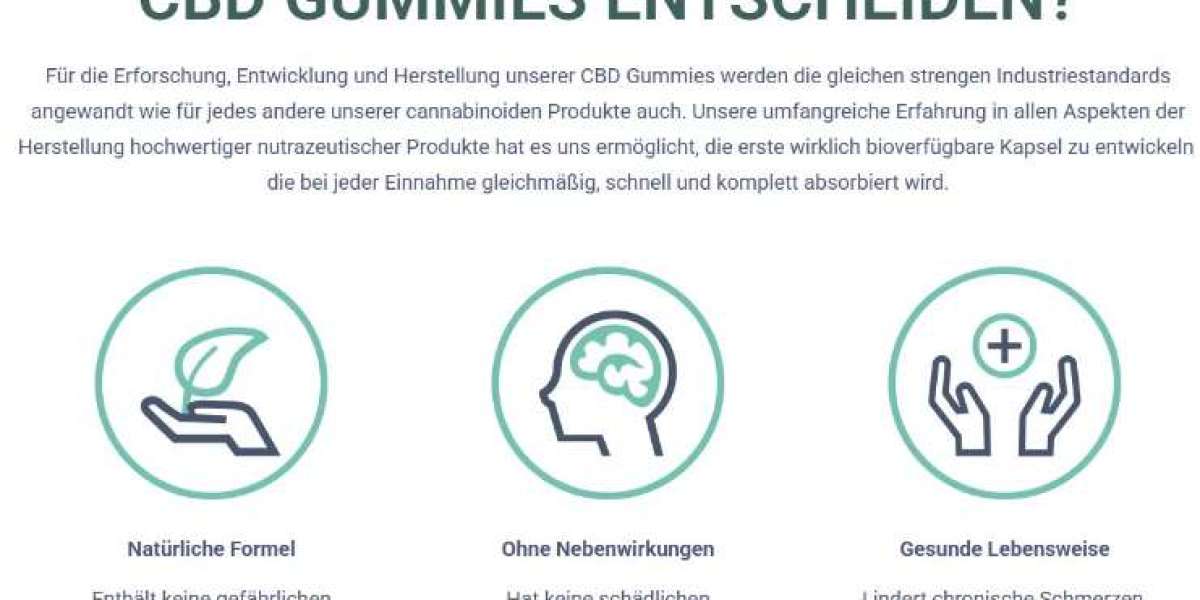If you’ve ever wondered whether Pinterest can actually drive real website traffic, the answer is a resounding yes—and I’m living proof. Within a year, I grew my Pinterest account from scratch and scaled it to over 100,000 monthly website visitors, without paid ads or a large following.
Pinterest isn’t just a place for saving dream kitchens or planning weddings—it’s a powerful traffic engine if used strategically. In this article, I’ll share the step-by-step tactics I used to generate massive traffic from Pinterest, including the exact strategies, tools, and content practices that made it happen.
Why Pinterest Works Differently from Other Platforms
Before we dive into the steps, it's important to understand what makes Pinterest unique compared to social media platforms like Instagram or Facebook. Pinterest is not a social network—it’s a visual search engine. That means your pins can surface in searches weeks, months, or even years after they’re posted.
Instead of competing for attention in a fast-moving newsfeed, your content has longer shelf life and greater discoverability, especially when optimized for keywords.
Step 1: I Treated Pinterest Like a Search Engine
Just like with Google, SEO is everything on Pinterest. From day one, I optimized every aspect of my profile and content to align with what people were searching for.
Here’s what I did:
- Optimized my profile bio with keywords like “blogging tips,” “small business growth,” and “digital marketing.”
- Named my boards based on searchable terms (e.g., “Pinterest Marketing for Bloggers” instead of “My Pins”).
- Wrote keyword-rich pin titles and descriptions based on what my target audience was typing into Pinterest.
I used tools like Pinterest Trends and Google Keyword Planner to find the right terms, and I made sure every pin had a strong, searchable foundation.
Step 2: Created Eye-Catching Pin Designs
Pinterest is a visual-first platform. Your pins have to stand out in a sea of content, and that starts with good design.
I used Canva to create multiple pin templates that:
- Were vertical (2:3 ratio, usually 1000 x 1500 px)
- Included bold fonts and high-contrast colors
- Featured easy-to-read headlines summarizing the blog post or resource
- Included my website URL or brand name for visibility
Each blog post I published had 3–5 different pin designs, giving me more chances to reach different audiences.
Step 3: Pinned Consistently with a Schedule
Pinterest rewards consistency. Instead of pinning sporadically, I created a content calendar and used Tailwind, a scheduling tool approved by Pinterest, to automate my pinning.
Here’s my weekly strategy:
- Pin 15–25 times per day, mixing my own content with high-quality curated pins
- Schedule pins across relevant boards to increase reach
- Use Tailwind Tribes (now Tailwind Communities) to get more exposure through niche-specific groups
This steady activity helped my account stay active and favored by the Pinterest algorithm.
Step 4: Focused on Evergreen and Shareable Content
The blog posts that generated the most massive traffic from Pinterest were evergreen—topics that remain relevant year-round. These included:
- How-to guides
- Checklists and tutorials
- Niche-specific resources (like “best tools for new bloggers” or “Pinterest tips for beginners”)
I also crafted headlines that were click-worthy but not clickbait. Think:
- “10 Pinterest Hacks That Tripled My Blog Traffic”
- “Beginner’s Guide to Starting a Blog That Makes Money”
- “Why Your Pinterest Pins Aren’t Working (And How to Fix Them)”
I tracked what performed well and doubled down on those topics.
Step 5: Leveraged Group Boards and Idea Pins
In the early stages of my growth, group boards played a huge role in amplifying my reach. I searched for active boards in my niche and reached out to request contributor access. Pinning to these boards gave my content exposure to a much wider audience.
Later, I began experimenting with Idea Pins—multi-page, video-style content that’s similar to Instagram Stories but built for discovery. Though Idea Pins don’t include links, they build authority, boost your profile visibility, and increase followers who can then engage with your linked content.
Results: 100K+ Monthly Visitors and Growing
After implementing these strategies consistently for several months, I began seeing sharp increases in both impressions and outbound clicks. My blog, which once struggled to hit 1,000 monthly visitors, exploded to over 100,000 visits per month—and the vast majority of that traffic came directly from Pinterest.
Even better? It was targeted traffic. The visitors coming in were actively searching for content related to what I was offering. This translated into higher engagement, more email subscribers, and increased product sales.
Final Thoughts: You Can Get Massive Traffic from Pinterest Too
Pinterest isn’t an overnight growth hack—but with the right strategy, it can be your best-performing traffic source. If you’re willing to treat Pinterest as a visual search engine, post consistently, and create content with your audience in mind, you can drive massive traffic from Pinterest just like I did.
Start by optimizing your profile, designing compelling pins, and staying active with a regular posting schedule. Keep testing, tracking, and tweaking—and soon, Pinterest might become your #1 source of web traffic too.