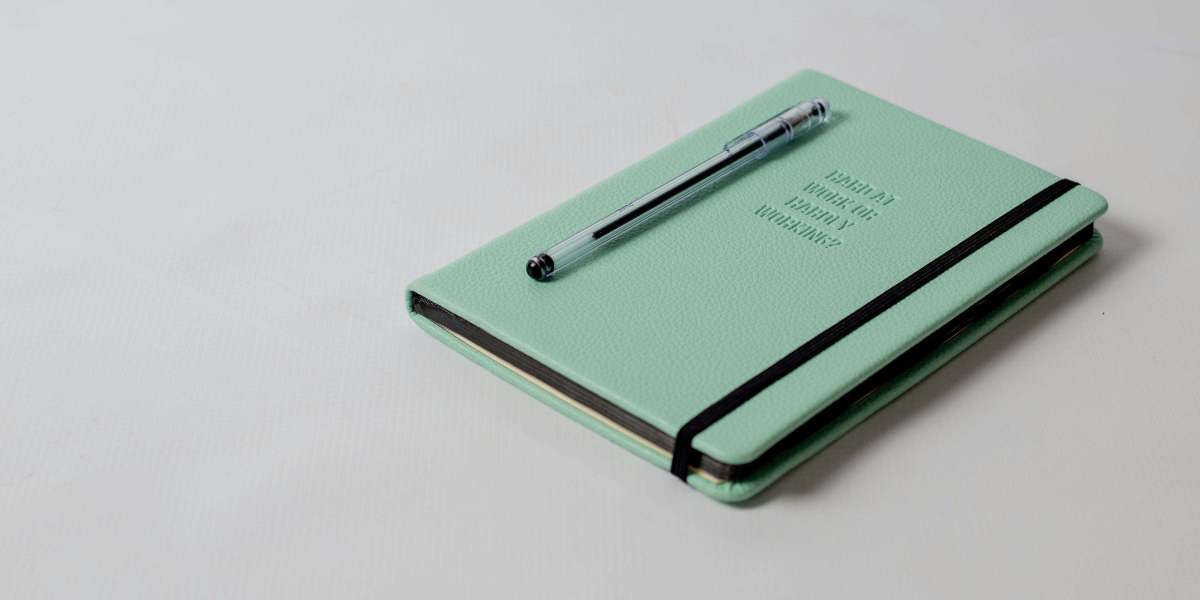Have you ever picked up a book just because the cover caught your eye? That’s the power of good design.
Whether you’re a new writer or an experienced author, understanding the basic rules for book cover design can make a huge difference in how your book is received.
Your book cover is the first thing readers see—it can either attract them or turn them away. That’s why getting it right is so important.
In this blog, we’ll break down the key rules for book cover design in a simple way, so you can create a cover that looks professional and grabs attention.
1. Know Your Genre
One of the most important rules is to match your cover to your genre. Every genre has a look and feel that readers expect. For example:
- Romance novels often feature soft colors, elegant fonts, and romantic imagery.
- Mystery and thriller books tend to use darker tones, bold fonts, and suspenseful images.
- Children’s books usually have bright colors and playful illustrations.
If your cover doesn't match the genre, readers might skip over your book—even if it’s a great story.
Tip: Look at bestselling books in your genre to understand what kind of designs work best.
2. Keep It Simple and Clear
Your cover should be easy to understand at a glance. Don't try to include too many images, symbols, or words. A cluttered cover can confuse readers.
Use one strong image or visual idea that represents your book. Pair it with clean, readable text. The goal is to make your cover attractive but not overwhelming.
Less is often more when it comes to design.
3. Make the Title and Author Name Easy to Read
Your title is one of the most important parts of the cover. It should be big, bold, and readable—even when the cover is shown as a small thumbnail online.
Here are some tips:
- Use clear fonts (avoid anything too fancy or hard to read).
- Make sure the text color contrasts well with the background.
- Put the title in a spot where it won’t get lost in the image.
Don’t forget your name! Even if you’re a first-time author, your name should be visible and easy to read.
4. Use High-Quality Images
Blurry, pixelated, or low-resolution images will make your book look unprofessional. Always use high-quality images or illustrations that look sharp and clear.
You can:
- Use royalty-free images from stock photo sites.
- Hire an illustrator or designer.
- Create your own graphics if you’re skilled in design.
Important: Make sure you have the legal right to use the image. Never grab pictures from Google without checking the license.
5. Choose the Right Colors
Colors can make people feel different emotions. That’s why choosing the right color scheme is a key part of book cover design.
Here are a few examples:
- Red can show passion, danger, or excitement.
- Blue often feels calm, smart, or trustworthy.
- Black can feel dramatic, mysterious, or serious.
- Yellow is bright, cheerful, or playful.
Pick colors that fit the mood of your book and work well together. Make sure the text stands out against the background.
6. Balance the Layout
The design of your cover should be balanced and visually pleasing. This means the images, text, and spacing should all work well together.
Here’s how:
- Don’t put everything on one side of the cover.
- Leave some empty space (called “white space”) to help the design breathe.
- Align your title and author name so they look clean and professional.
Good design is all about balance.
7. Design for Both Print and Digital
If you’re publishing both a paperback and an eBook, your cover needs to work in both formats.
- For print, your design needs a front cover, spine, and back cover. Make sure the spine text is readable and the design wraps around cleanly.
- For eBooks, only the front cover is needed—but it must look good as a small thumbnail on Amazon or other stores.
Tip: Use tools like Amazon’s KDP Cover Creator or ask your designer to create both versions.
8. Get Feedback Before You Publish
Don’t publish your book with the first cover design you make. Show it to friends, other writers, or readers and ask for honest feedback.
Sometimes we’re too close to our own work to see what needs improvement. Fresh eyes can help you spot issues and make your cover stronger.
You can also run polls or A/B tests to see which design people prefer.
Final Thoughts
Your book cover is your first impression—it should tell readers what your book is about and make them want to read more. By following these simple rules for book cover design, you can create a cover that’s not just attractive, but also effective.
Whether you’re doing it yourself or hiring a professional, keep these design basics in mind:
- Match your genre
- Keep it clear
- Use strong images
- Choose the right fonts and colors
- Design for both print and digital
Remember, a great book deserves a great cover. Take the time to get it right—you won’t regret it!