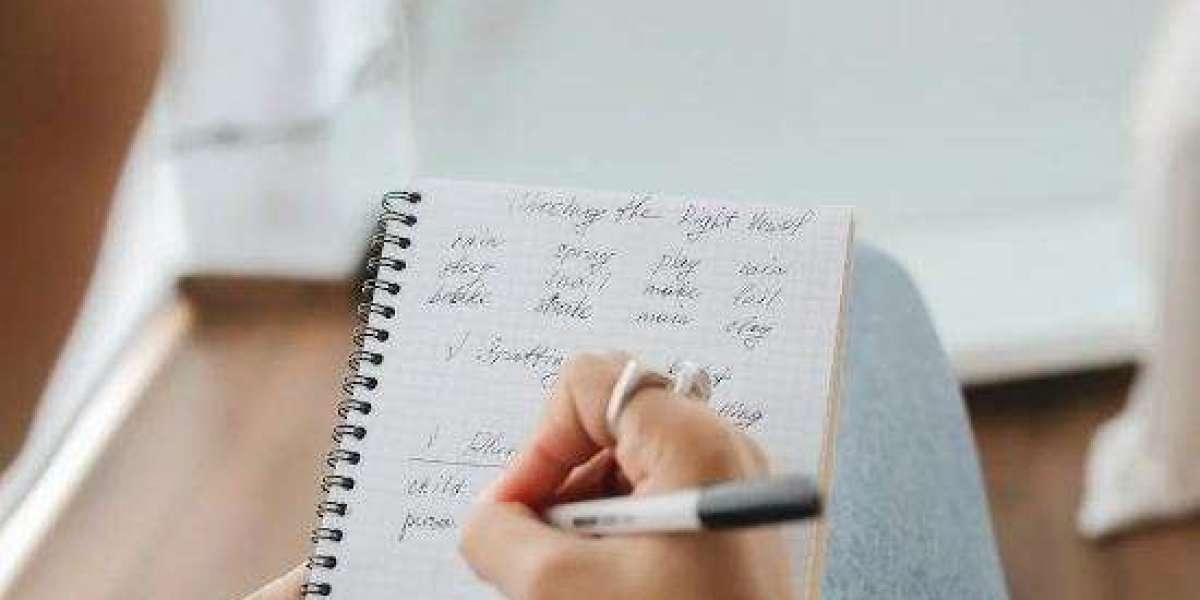Entrepreneurs are increasingly looking for ways to stand out in front of investors, and one effective method is the use of video in pitch deck presentations. When done correctly, video can enhance your message, showcase your product, and keep your audience engaged in a way that static slides simply cannot.
However, incorporating video requires thought, planning, and an understanding of both your audience and your content. A video that distracts or overwhelms can backfire, leaving potential investors confused or uninterested. To help you strike the right balance, this guide offers detailed tips for effectively adding video to your pitch deck presentation.
1. Define the Purpose of the Video
Before inserting a video into your pitch deck, ask yourself: what is the video meant to achieve? Is it to demonstrate a product in action, tell a customer success story, share a founder's vision, or provide social proof? Videos should support your message, not replace it. If a video doesn’t serve a clear, strategic purpose, it’s better left out.
Investors are typically pressed for time, and they want clarity and efficiency. A video should help you communicate something more effectively than you could with words or images alone. If the content can be better conveyed with a quick slide or bullet points, then a video might not be necessary.
2. Keep it Short and Focused
One of the biggest mistakes founders make is including videos that are too long. Ideally, your pitch deck presentation should not exceed 15–20 minutes, and any video should take up no more than one or two minutes of that time. This isn’t a commercial or a product demo meant for a public audience — it’s a tightly structured business presentation aimed at securing investment.
Aim to create or select a video that delivers its message quickly and with clarity. Even a 30-second clip, if well done, can leave a lasting impression. Focus on storytelling, authenticity, and high-impact visuals or testimonials rather than long narrations or flashy production.
3. Use Video to Show, Not Just Tell
The real power of video lies in its ability to show things in motion — how a product works, how users interact with it, or how it solves a real-world problem. This is especially useful if you’re in a hardware, software, or app-based business where a live demonstration isn't practical during your pitch.
Videos can bridge the gap between a conceptual idea and a real-world application. For example, a startup that developed a smart wearable can include a brief clip showing the device in action — being worn, syncing with an app, and providing health data. This is more engaging and persuasive than a slide filled with static screenshots or technical specs.
4. Consider Your Audience and Platform
Where and how your pitch will be delivered also affects how you use video. Are you presenting in person, over Zoom, or sending a deck via email? For live or virtual meetings, make sure the video is embedded and plays smoothly during your talk. If you’re sending the pitch deck in advance or as a follow-up, ensure the video is hosted on a reliable platform like Vimeo or YouTube and linked with an attractive thumbnail.
Remember that not all investors will click on links, especially if they’re unfamiliar with your startup. Embedding a short video into the deck itself ensures it’s seen, but you must test it across platforms to avoid technical issues. Some investors may view the deck on mobile, so compatibility is essential.
5. Prioritize Quality Production
While you don’t need a Hollywood-level production, your video should be polished and professional. Poor lighting, bad audio, or shaky visuals can undermine your credibility. If your startup doesn’t have in-house resources to produce quality video, this is an area where outsourcing or using experienced freelancers is worth the investment.
Your video should reflect the quality of your brand. It should be consistent with your overall tone, style, and messaging. A clean, concise video with well-recorded sound and smooth transitions will appear more trustworthy and leave a better impression than one that looks like it was thrown together last-minute.
6. Don’t Let Video Replace You
A common temptation is to use a video in place of a portion of your pitch — such as telling your story or explaining your business model. This can make the presentation feel impersonal or detached. Videos should enhance your narrative, not become it.
Use video as a supporting element — to validate, reinforce, or illustrate a point. Let your voice remain central to the pitch. Investors ultimately back people, not products. A great video might impress them, but it won’t replace the authenticity and passion that comes from the founder’s live delivery.
7. Use Real Customers or Testimonials
One effective use of video is sharing customer testimonials or user feedback. Hearing directly from users adds credibility and humanizes your offering. A brief clip of a customer sharing how your product solved a pain point can resonate deeply with investors and highlight product-market fit.
Ensure that testimonials are authentic and unscripted. Overly rehearsed or corporate-sounding testimonials can feel staged and reduce trust. Real people sharing real stories — even if not perfectly polished — tend to have a greater impact.
8. Demonstrate Traction or Social Proof
Another smart use of video in your pitch deck presentation is to demonstrate traction. This could be a clip from a news segment covering your startup, a snippet of your product going viral on social media, or footage from a packed event or user meetup. These visual cues show momentum and credibility.
If your startup has been featured in the media or has received awards, a short montage of these highlights can offer powerful social proof. Just be sure to avoid excessive self-promotion — the goal is to show traction, not boast.
9. Test Before Presenting
Technical glitches can ruin even the best video. Always test your video on the same platform and hardware you’ll use during your pitch. Ensure the file format is compatible, the sound levels are balanced, and the resolution is clear. If you’re presenting remotely, make sure your internet connection can handle video playback without lag.
Have a backup plan in case the video doesn’t play — for instance, a static slide summarizing the video's key points or a verbal description. Never rely solely on technology without a contingency.
10. Align Video with the Slide’s Message
Each slide in your pitch deck should serve a specific purpose — and so should your video. Align the video content directly with the theme of the slide it's placed in. For example, if the slide is about your product, show a demo. If it’s about your team, include a short founder introduction clip.
Avoid inserting video in random places or having it feel disconnected from the narrative flow. It should feel like a natural part of the story, not a jarring interruption.
11. Make the Thumbnail Enticing
If you're including a link or embedding a paused video, the thumbnail image matters. An unappealing frame or poor-quality image might deter viewers from clicking. Choose a clean, relevant, and inviting frame that hints at the video’s value.
You can even design a custom thumbnail using your brand colors and a short caption like “Watch Product in Action” or “Hear from a Real Customer.” This gives investors a reason to click and sets expectations for what they’ll see.
12. Get Feedback Before Finalizing
Before you send or present your pitch, gather feedback on your video from mentors, team members, or advisors. Does it clearly communicate its message? Is it too long or too short? Does it enhance or distract from the pitch?
Constructive criticism is essential. Others may notice issues you missed — such as awkward transitions, unclear audio, or visual overload. Refining your video based on feedback ensures it adds value to your pitch and doesn’t detract from it.
13. Work with Professionals When Needed
If video is a major part of your presentation, consider working with professionals who specialize in pitch deck design services. These services often include not just visual slide design but also multimedia integration and scripting support.
Professionals understand how to balance storytelling, design, and video so that all elements work cohesively. While it’s possible to create a decent video on your own, a seasoned design service can elevate your presentation with higher production quality and strategic content alignment.
14. Avoid Auto-Play with Sound
If you're embedding a video, avoid having it auto-play with sound — especially in emailed decks or online platforms. This can startle viewers or feel intrusive. Instead, allow the investor to play the video when they’re ready.
Auto-play is generally considered poor UX and can cause negative reactions. Letting the user control the experience respects their time and increases the chances they’ll engage with the content willingly.
15. Track Engagement When Possible
If you’re sending your pitch deck via a platform that supports tracking (like DocSend), you can see if investors clicked on the video link and how long they watched. This information is valuable for follow-up conversations and improving your deck.
If a particular video gets watched frequently or seems to hold attention, it’s a sign that it’s adding real value. If no one clicks or views it, it might be time to revise or rethink its placement.
Conclusion
Video, when used correctly, is a powerful tool to elevate your pitch deck presentation. It can demonstrate your product’s value, share authentic stories, and create an emotional connection with investors. But like any tool, it must be used wisely.
Keep your video short, focused, and professionally made. Use it to show rather than tell, and ensure it enhances — not replaces — your voice and message. Align it with your deck’s narrative, test it thoroughly, and get feedback before your big pitch.
When you're aiming for a world-class presentation, don’t hesitate to seek out professionals offering pitch deck design services. Their expertise can ensure that video and design elements work harmoniously to deliver a compelling and persuasive story.