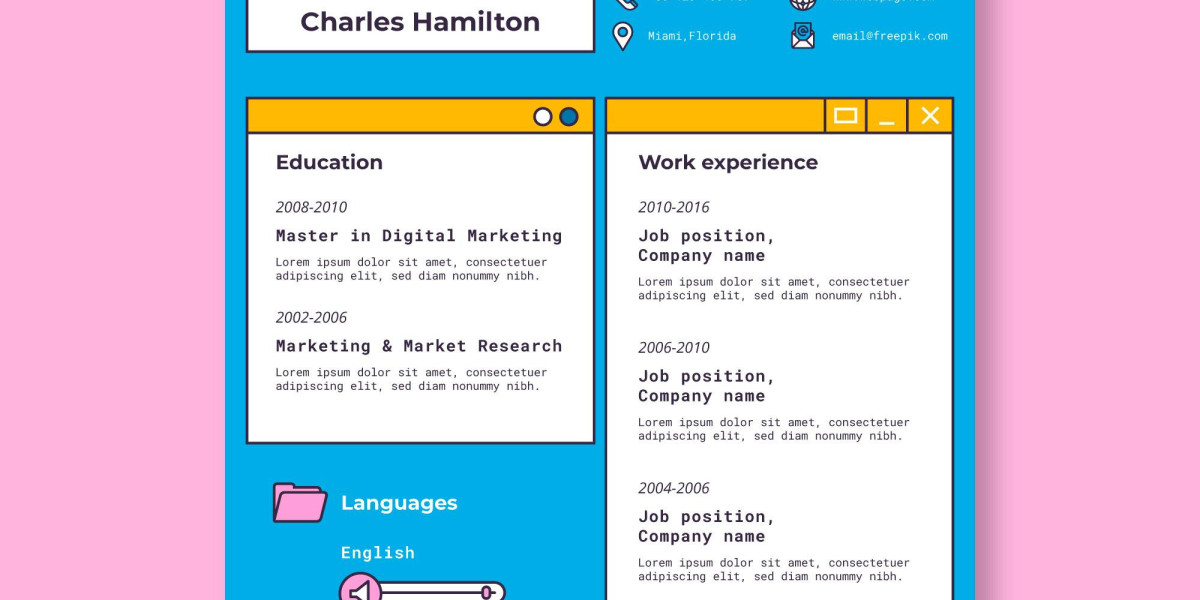In today’s competitive job market, a polished, professional resume is a must-have to make a great first impression. While there are countless tools available to build your resume, mobile apps offer convenience and efficiency, enabling you to create a standout resume from anywhere. Whether you're applying for your first job or exploring new career opportunities, these 10 best resume-building apps will help you craft a perfect resume with ease, all from your smartphone.
1. Resume Builder CV Maker App
The Resume Builder CV Maker App is a top choice for job seekers looking to create a professional resume quickly and easily. Available for Android and iOS, this app simplifies the resume creation process with a step-by-step guide. You can fill in your personal information, work history, education, and skills, and the app will automatically format your resume into a professional-looking document.
Key Features:
- User-friendly interface with easy-to-follow instructions
- Multiple industry-specific templates to choose from
- Downloadable PDF resumes for easy sharing
2. Canva
Canva is a favorite among professionals looking for a visually appealing resume. Known for its intuitive design tools, Canva allows you to customize templates with ease. You can adjust fonts, colors, and layouts, or even upload personal elements like a photo or logo to personalize your resume further.
Key Features:
- Drag-and-drop interface for easy customization
- Variety of design templates suitable for different industries
- Create matching cover letters and other application materials
3. Zety
Zety is a powerful resume builder app that offers a vast array of templates designed to help your resume get noticed by employers. Zety also stands out for its real-time feedback feature, which helps you optimize your resume for maximum impact. The app provides tips and suggestions to improve each section, including advice on how to word your experiences and skills for maximum effectiveness.
Key Features:
- Real-time feedback and suggestions for resume improvement
- ATS-friendly templates to increase chances of passing automated screenings
- Easy export options (PDF, DOCX, TXT)
4. Novoresume
Novoresume is another excellent app for creating high-quality resumes. It offers templates that not only look professional but are designed to showcase your skills and achievements in the best light. The app also helps you create a LinkedIn-compatible resume, which can be especially helpful if you want to share your profile with recruiters.
Key Features:
- LinkedIn profile integration for easy resume creation
- Customizable sections to highlight relevant skills and experiences
- Professional, industry-specific templates
5. VisualCV
VisualCV is perfect for those who want a visually engaging resume. With the app’s creative templates, you can create a stunning resume that not only looks great but also effectively communicates your skills and experience. It also allows you to build a digital portfolio to showcase your work, which is particularly useful for creatives like designers, photographers, or writers.
Key Features:
- Creative templates that allow you to showcase your work
- Digital portfolio integration for visual professionals
- Resume tracking to monitor views and interactions
6. Kickresume
Kickresume is an easy-to-use resume builder that offers customizable templates for a wide variety of industries. It features built-in tools that guide you through the process, helping you craft a resume that highlights your strengths in the best possible way. Additionally, Kickresume provides tips on how to write each section effectively, so you know what employers are looking for.
Key Features:
- Customizable templates for different industries
- Resume-writing tips and examples from top companies
- Ability to create cover letters and portfolios
7. Resumake
Resumake is a no-frills resume builder app that allows you to create a clean, professional resume in just a few steps. Its simple interface makes it ideal for those who need to quickly create a resume without complicated features. With Resumake, you can choose from a selection of straightforward templates and customize the content with ease.
Key Features:
- Simple and easy-to-use interface
- Clean, professional resume templates
- Free to use with no hidden fees
8. LinkedIn
While LinkedIn is primarily a networking platform, it also doubles as a powerful resume builder. With LinkedIn’s resume builder feature, you can quickly generate a resume using the information from your LinkedIn profile. This is ideal for professionals who already have an up-to-date profile and want to quickly create a resume without manually entering all of their data.
Key Features:
- Generate a resume directly from your LinkedIn profile
- Quick and easy resume creation process
- PDF download and sharing options
9. Jobscan
Jobscan is a resume optimization tool designed to ensure that your resume gets through Applicant Tracking Systems (ATS). ATS scans resumes before they reach a hiring manager, and Jobscan helps you tailor your resume to get past these systems. You simply upload your resume and a job description, and Jobscan will provide feedback on how well your resume matches the job posting.
Key Features:
- ATS optimization for better job application success
- Keyword analysis and suggestions
- Content improvement tips tailored to specific job descriptions
10. Resumup
Resumup is a visually unique resume builder that uses a timeline-style layout to display your career progression. The timeline format is particularly useful for those who want to show how they’ve developed over time and highlight key milestones in their careers.
Key Features:
- Timeline-style resume format to highlight career progression
- LinkedIn profile integration for quick data import
- Multiple template styles to choose from
Conclusion
In the digital age, building a professional resume no longer requires a desktop computer or hours of formatting. These mobile apps have made it easier than ever to create a polished, professional resume right from your phone. Whether you need something quick, creative, or ATS-friendly, these 10 apps offer the tools and templates to help you craft a resume that will get you noticed. Download one today and start perfecting your resume for the job of your dreams!