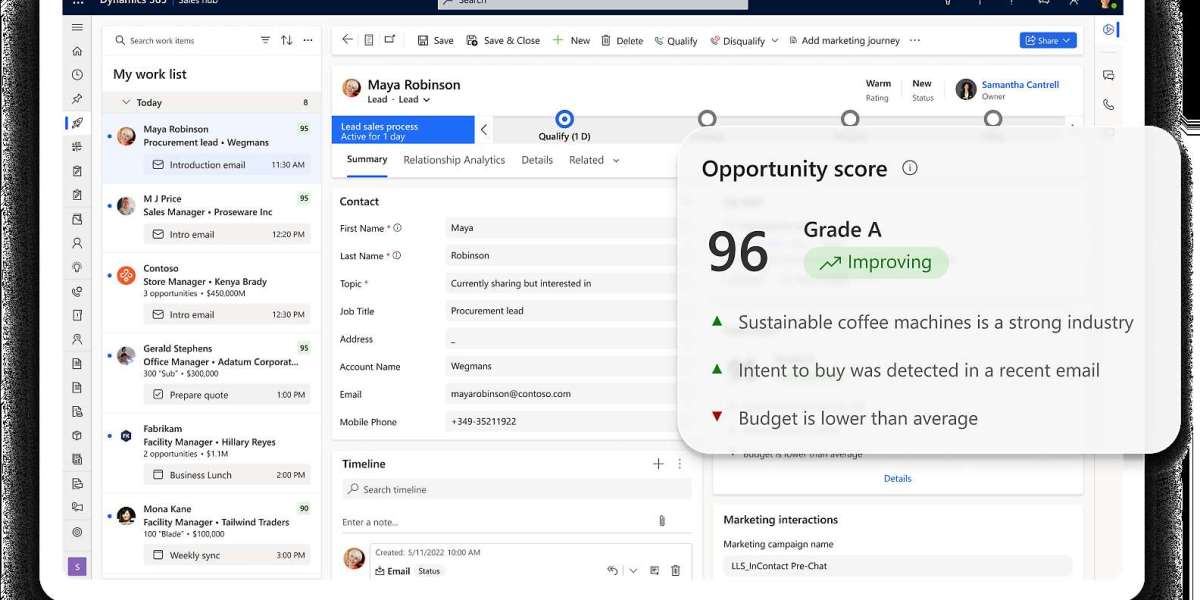Implementing Microsoft Dynamics 365 Sales is a game-changer for organizations looking to streamline their sales processes, enhance customer relationships, and maximize Return on Investment (ROI). However, achieving a seamless implementation requires careful planning, execution, and optimization. In this comprehensive guide, we outline the best practices to ensure a successful deployment of Microsoft Dynamics 365 Sales, helping your organization unlock its full potential.
1. Define Clear Objectives and KPIs
Before embarking on the implementation journey, businesses must establish clear goals and Key Performance Indicators (KPIs). This ensures that every step aligns with measurable outcomes, such as:
Increased sales efficiency
Improved lead conversion rates
Enhanced customer engagement
Shorter sales cycles
By defining these objectives, organizations can tailor Microsoft Dynamics 365 Sales to meet their specific business needs.
2. Conduct a Thorough Business Process Assessment
A successful implementation starts with a comprehensive evaluation of existing sales processes. This involves:
Mapping current workflows
Identifying inefficiencies and bottlenecks
Highlighting areas where automation can improve productivity
Understanding the needs of sales teams
By conducting this assessment, businesses can configure Dynamics 365 Sales to eliminate inefficiencies and enhance operational effectiveness.
3. Choose the Right Deployment Option
Microsoft Dynamics 365 Sales offers various deployment options, including:
Cloud-Based Deployment – Ideal for scalability, remote access, and real-time updates.
On-Premises Deployment – Best suited for organizations with strict data security and compliance requirements.
Hybrid Deployment – A combination of both, allowing greater flexibility.
Selecting the right deployment strategy ensures that the system aligns with your organization’s IT infrastructure and business model.
4. Customize and Configure to Fit Business Needs
One of the most significant advantages of Microsoft Dynamics 365 Sales is its flexibility. Organizations must customize and configure the system to fit their unique needs by:
Modifying sales entities and fields to match business requirements
Configuring dashboards and reports for actionable insights
Automating sales workflows to reduce manual tasks
Integrating third-party tools such as Microsoft Teams, Power BI, and LinkedIn Sales Navigator
Customizing the platform ensures optimal usability and maximum efficiency for sales teams.
5. Ensure Seamless Data Migration
Data migration is one of the most critical steps in implementing Microsoft Dynamics 365 Sales. To avoid disruptions and data loss, organizations should:
Cleanse and deduplicate existing data before migration
Map data fields accurately to ensure consistency
Use Microsoft’s data import tools for a smooth transition
Test data migration processes in a sandbox environment
A well-executed data migration strategy ensures that sales teams have reliable and accurate data from day one.
6. Train and Support Sales Teams
User adoption is a key factor in achieving maximum ROI from Microsoft Dynamics 365 Sales. Organizations must invest in comprehensive training programs to ensure sales teams are proficient in using the platform. Key training initiatives include:
Hands-on workshops and role-based training
Self-paced learning modules and documentation
Ongoing support through help desks and internal champions
Regular feedback loops to address user concerns
Providing continuous support fosters user confidence and long-term engagement with the system.
7. Leverage AI and Automation for Enhanced Sales Productivity
Microsoft Dynamics 365 Sales incorporates AI-driven insights and automation capabilities that drive sales success. To maximize ROI, businesses should:
Utilize predictive analytics to identify high-value leads
Automate follow-ups, email sequences, and lead scoring
Use AI-driven recommendations to personalize sales interactions
Enable real-time notifications for lead and opportunity updates
Harnessing AI and automation capabilities empowers sales teams to work smarter and more efficiently.
8. Integrate with Other Microsoft and Third-Party Solutions
Seamless integration with Microsoft’s ecosystem and third-party applications enhances the functionality of Dynamics 365 Sales. Essential integrations include:
Microsoft Power BI for advanced sales analytics
Microsoft Teams for enhanced collaboration
LinkedIn Sales Navigator for lead generation and relationship management
Marketing Automation Tools for seamless lead nurturing
By integrating these tools, businesses can create a unified sales experience that drives higher efficiency and better customer engagement.
9. Continuously Monitor, Optimize, and Improve
Post-implementation, businesses must adopt a continuous improvement approach to maximize the system’s effectiveness. This involves:
Regularly reviewing sales performance data
Gathering user feedback to refine workflows
Updating configurations based on evolving business needs
Staying up to date with Microsoft’s latest features and updates
By continuously optimizing Microsoft Dynamics 365 Sales, organizations can sustain long-term sales growth and ROI.
Conclusion
Implementing Microsoft Dynamics 365 Sales for maximum ROI requires strategic planning, customization, training, and continuous optimization. By following these best practices, businesses can seamlessly integrate the platform into their sales operations, drive efficiency, enhance customer relationships, and boost revenue