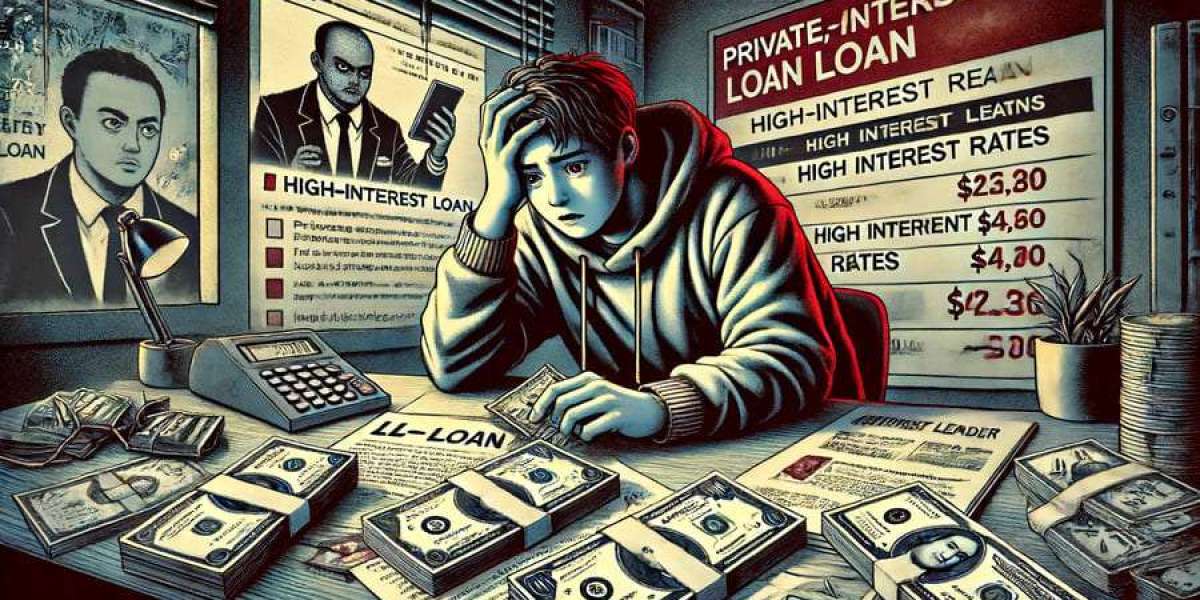When it comes to filmmaking, two roles that often get mixed up are the producer and the director. While both play critical roles in bringing a video, film, or show to life, their responsibilities are vastly different. If you’re a content creator, filmmaker, or someone using a video maker app to produce content, understanding these roles can help you improve the quality of your productions.
So, what’s the real difference between a producer and a director? In short, a producer focuses on the business, budget, and organization of the project, while a director focuses on the creative vision and storytelling. But that’s just the surface.
In this blog, we’ll break down the responsibilities of each role, how they collaborate on set, and why knowing the difference is essential — even if you’re just using a video maker app to create YouTube videos, Reels, or short films.
What Does a Producer Do?
A producer is the project manager of a film, video, or production. Their role revolves around the financial, logistical, and organizational aspects of a production. Think of them as the CEO of the film. Without the producer, there would be no funding, no schedule, and no structure.
Key Responsibilities of a Producer
- Securing Funding: Producers raise money for the production by pitching the project to investors, sponsors, or production companies.
- Budget Management: They create and maintain the production budget, ensuring the film doesn’t overspend.
- Hiring Key Staff: The producer hires the director, writers, actors, and other crew members.
- Scheduling: They create a production timeline and ensure deadlines are met.
- Problem-Solving: If something goes wrong (delays, budget issues, or actor conflicts), the producer steps in to resolve it.
- Distribution & Marketing: The producer works with distribution companies to get the film into cinemas, streaming platforms, or social media.
Real-Life Example:
Imagine you’re making a YouTube short film using a video maker app like StatusQ, CapCut or InShot. As the producer, you would be responsible for:
- Deciding how much money you want to spend (on props, actors, etc.)
- Hiring an editor or assistant to help with post-production.
- Creating a production timeline (when to shoot, edit, and publish).
Skills Producers Need:
- Leadership & Management: Producers manage large teams.
- Financial Skills: They control the budget and avoid overspending.
- Problem-Solving: Quick thinking is essential when issues arise.
What Does a Director Do?
If the producer is the "CEO" of the film, the director is the visionary leader. The director is responsible for shaping the creative elements of the film, from working with actors to overseeing cinematography, lighting, and visual effects.
While the producer handles the "business side," the director focuses on the art and storytelling. They bring the script to life by making decisions on how scenes should look, feel, and sound.
Key Responsibilities of a Director
- Creative Vision: Directors visualize how the film will look, feel, and sound.
- Casting: They help select the right actors to play specific roles.
- Scene Direction: They give instructions to actors and crew on how each scene should be performed and shot.
- Camera Angles & Shot Composition: Directors work closely with cinematographers to frame each shot perfectly.
- Overseeing Post-Production: Directors review rough cuts of the film and give feedback on editing, color correction, and sound design.
Real-Life Example:
Imagine you’re using a video maker app to create an Instagram Reel. As the director, you would:
- Decide on the look and feel of the video (happy, cinematic, spooky, etc.).
- Direct your actors (or yourself) on how to act in each scene.
- Work with editors to pick the best shots, music, and effects to match your vision.
Skills Directors Need:
- Storytelling & Creativity: Directors bring scripts to life with powerful storytelling.
- Communication: They give clear instructions to actors, camera operators, and editors.
- Technical Knowledge: Directors must know how cameras, lighting, and editing software work.
How Producers and Directors Work Together
The relationship between a producer and director is crucial for the success of a film, show, or even a short social media clip. Here’s how they work together:
- Initial Planning: The producer secures funding, while the director envisions the creative side of the project.
- Casting: While the producer may hire actors, the director decides if they fit the role.
- Production: The producer ensures the production stays on schedule, while the director ensures the actors deliver the best performance.
- Post-Production: The producer makes sure the editing process stays on budget, while the director oversees editing and visual effects.
Can You Be Both the Producer and Director?
Yes! In many small-budget productions, one person takes on the role of both producer and director. This is common for independent filmmakers, YouTubers, and content creators using video maker apps like CapCut or InShot.
When you’re both the producer and director, you’ll be responsible for both creative and business decisions. You’ll have to manage the budget, direct the actors, and oversee editing.
For example, if you’re creating a YouTube vlog, you’ll likely play the role of:
- Producer: Deciding how much time, effort, and money to invest in props, backdrops, and equipment.
- Director: Deciding what shots to capture, which angles to use, and how to edit it using a video maker app.
How to Be Your Own Producer & Director Using a Video Maker App
If you’re a solo content creator, you’re probably doing both roles already. Here’s how you can handle both producer and director duties using simple tools like CapCut, InShot, or VN Editor.
- Plan Your Script & Budget (Producer Role)
- Write your video script.
- Decide how much time you’ll spend on production.
- Set deadlines for filming, editing, and posting.
- Capture Great Footage (Director Role)
- Use a smartphone or DSLR to shoot cinematic footage.
- Record multiple takes of each scene (just like a real director would).
- Use different angles and creative shots.
- Edit Like a Pro Using a Video Maker App
- Use StatusQ to edit scenes, add transitions, and adjust colors.
- Add subtitles, captions, and effects to enhance storytelling.
- Export in 1080p or 4K for a professional look.
Final Thoughts
Whether you're making a blockbuster movie or a short video for TikTok, the roles of producer and director are essential. The producer ensures the project stays on time, on budget, and on track. The director shapes the creative vision and ensures the story is told effectively.
If you’re a solo content creator using a video maker app, you’re likely acting as both the producer and director. You plan your script, create a budget, direct scenes, and edit them into polished, engaging content.
To create professional-looking videos, use tools like StatusQ, CapCut, InShot, and VN Editor. They offer everything you need to be a one-person producer + director!
So, are you more of a producer or a director? Let us know in the comments below!